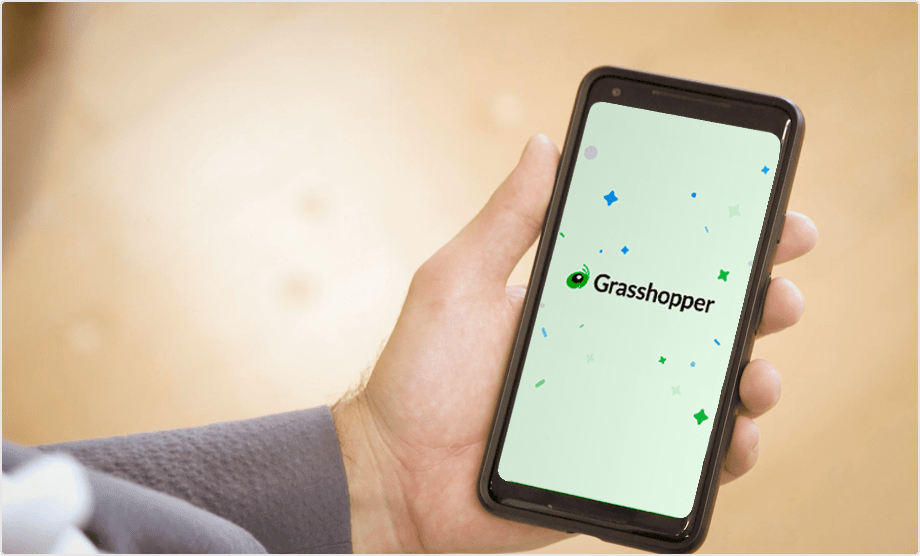Business texting from your business number.
Send and receive texts on your Grasshopper business number.
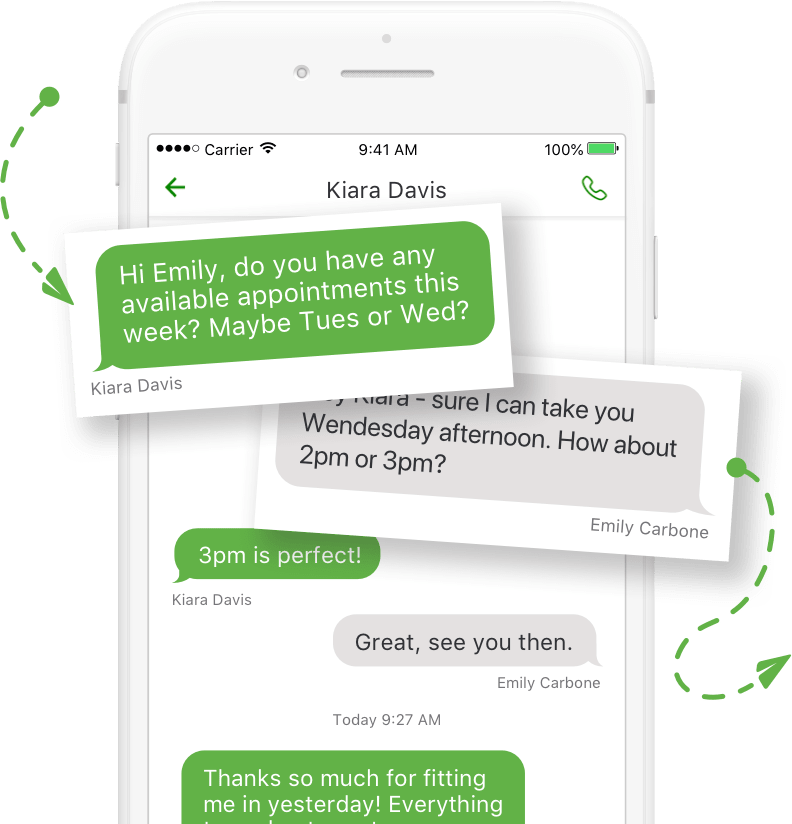
What is business SMS?
SMS for business, better known as business texting, lets you conveniently send and receive text messages on your business phone number rather than your personal number.
Provide quick updates to customers, confirm appointments, and reply back using the same recognizable number you take business calls on. You can also leverage business SMS to instantly reply to any first time caller. Try it out! Business text messaging is free when you sign up for Grasshopper!

How to send texts from a business number:
Send business texts easily with the Grasshopper app for iPhone or Android.

Get Grasshopper
Sign up today and choose a local, toll-free, or vanity number for your business. Or, port your current number!

Get Started
Register your business number, then start sending and receiving texts in the Grasshopper app!
What are the benefits of business texting?
- Give your business another communication channel that more and more customers prefer.
- Easily and quietly respond to missed calls when you’re in meeting or just can’t talk on the phone.
- Make sure your clients have appointment times in writing with quick text confirmations.
- Communicate visually with your customers and partners through business MMS picture messages (local numbers only).
- Take business calls on your phone while typing out text replies on your desktop with the Grasshopper apps.
- Business texting is free on your virtual phone number when you sign up for a free trial.
- Follow up with clients quickly by giving your full team access to texting.
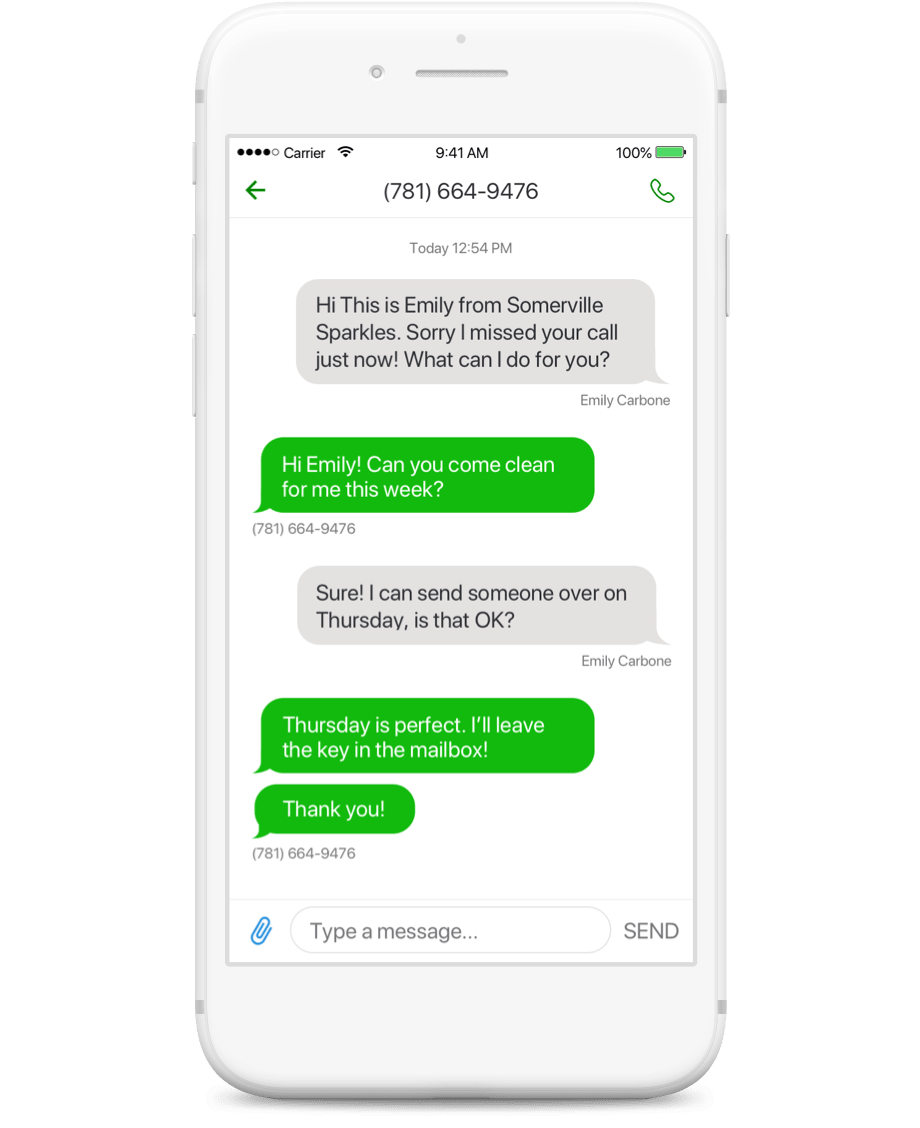
Better communication across the board.
Our texting service for small business is just the start.
Grasshopper is much more than just a texting app for business. You get many great features to go with it:
- A full virtual phone system with VoIP, custom greetings, call forwarding, and lots more.
- Voicemail transcriptions that you can access and read right from your email inbox.
- Mobile and desktop apps to ensure you’re always connected, even when you’re on the go.
- Combine business and personal contacts by syncing your phone's native contact list with the Grasshopper app.
Explore Grasshopper's features:

Desktop + Mobile Apps
Stay connected with Grasshopper on your desktop, iPhone or Android device.

Business Texting
Provide updates and quick replies via text messaging on your business number.

Call Forwarding
Route business calls to your personal phone or to another team member.

Voicemail Transcription
Get your voicemails transcribed so you can read them without having to listen to the message!

VoIP/Wi-Fi Calling
Use your internet connection to make and receive calls when cell reception is poor.

Voicemail
Set up a voicemail for business calls and get MP3s of your messages through email.

Simultaneous Call Handling
Take calls from multiple people at the same time so no one hears a busy signal.

Virtual Fax
Have incoming faxes delivered as PDF attachments right to your email inbox.

Extensions
Give employees or departments extensions with their own call forwarding rules.

Custom Greetings
Record professional messages that welcome your customers when they call in.
Learn more about Custom Greetings »
Incoming Call Control
Screen callers, block calls and set up custom schedules for your business hours.

Call Transfers
Place callers on hold and even transfer them to another number when needed.

Reporting
Keep your finger on the pulse of your business with detailed call reports.

Business Phone Number
Choose from our inventory of vanity, local, or toll-free numbers. Or port your own for free!
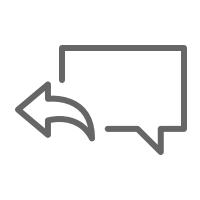
Instant Response
Automatically send a text to new callers when you can’t answer their call.

Ruby Receptionist
Live US-based receptionists can help answer your Grasshopper calls!
Frequently Asked Questions
Only between the US and Canada for now. With very few exceptions, Grasshopper business texting works for toll-free and local numbers in both countries. Note that we can’t send texts from a toll-free number to a Canada number just yet, but we’re working on it. We’re also looking to add more countries, so stay tuned!
Nope. We’re all about being limitless, so send as many business SMS messages as you want.
Easy. Just log in to your online account, head to the Settings page, and add the feature. You can also call us at (800) 279-1455 if you’d like a hand.
Every text will show up in the Texts section of the Grasshopper apps. You can also enable push notifications so you’ll always know right when they arrive, just like you would with your personal text messages.
Yep, but there’s one restriction. Group texting for business only works if you are sending from a local Grasshopper number. It’s not possible yet from toll-free numbers. And just a heads up, everyone on the group message thread will see all the recipients’ numbers and all replies.
Yep, but there’s one restriction. Picture messaging (MMS) for business is not possible yet from toll-free numbers. But for any of our local numbers, you’re good to go!
Unified messaging is the integration of multiple forms of communication, such as phone calls, text messages, faxes and more, in a singular location.
Carriers who deliver SMS messages require toll-free numbers to be verified before they are used for SMS. This requirement is intended to reduce unwanted spam, and it applies to new or ported numbers. The verification process can be completed during setup and is entirely free.
You will need to submit a form with information about your intended use of SMS, with examples of the messaging you plan to send. Carriers also need evidence of how you obtain customer consent to send messages. Our Customer Care team will notify you when the carrier has completed the verification process. You can find detailed instructions here.
If your toll-free number cannot be verified, you will not be able to send SMS from that number. Contact our support team for help.